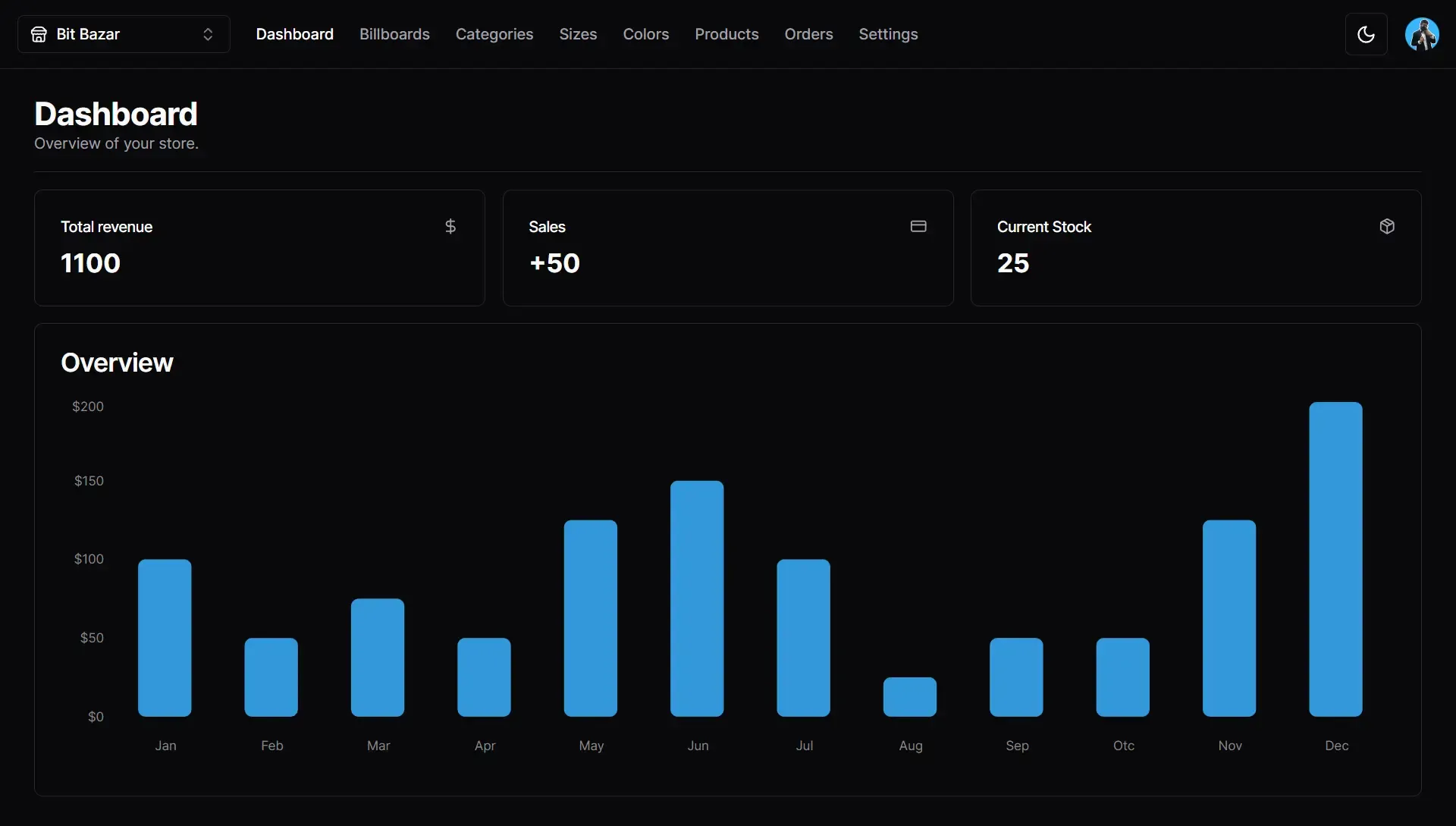E-commerce CMS
This is a simple content management system that acts as an admin panel, built to manage the E-commerce store. The store is literally an empty shell and all of the content is assigned by the CMS. Users can create and manage stores, billboards, categories, sizes, colors, and products. Orders are automatically created when a purchase is made in the store.
Technologies Used
- Next JS 14
- TailwindCSS
- Shadcn UI
- Clerk
- Cloudinary
- Prisma
- Neon PostgreSQL
- Zustand
- Zod
- Stripe
Getting Started
As per usual, fork and clone this repo and run npm install to download all the dependencies. Now set up the environment variables. The following will go in a .env in the root of your project.
NEXT_PUBLIC_CLERK_PUBLISHABLE_KEY="clerk-key"
CLERK_SECRET_KEY="clerk-secret"
NEXT_PUBLIC_CLERK_SIGN_IN_URL="/sign-in"
NEXT_PUBLIC_CLERK_SIGN_UP_URL="/sign-in"
NEXT_PUBLIC_CLERK_AFTER_SIGN_IN_URL="/"
NEXT_PUBLIC_CLERK_AFTER_SIGN_UP_URL="/"
DATABASE_URL="database-url"
NEXT_PUBLIC_CLOUDINARY_CLOUD_NAME="cloudinary-name"
STRIPE_API_KEY="stripe-key"
FRONTEND_STORE_URL="frontend-url"Once set, you can run npm run dev to see it live on your localhost.