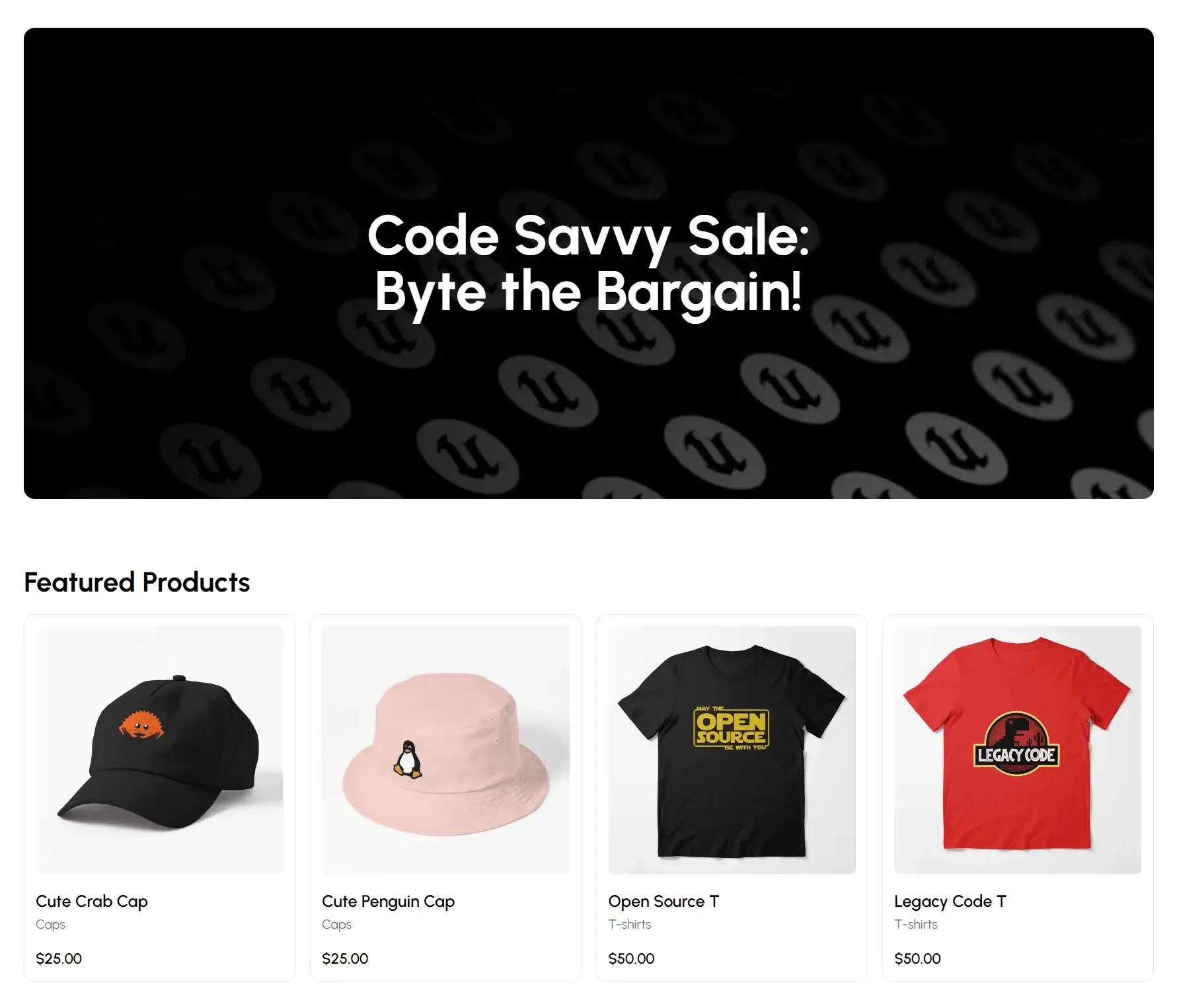Project Overview
This is a simple e-commerce store that is fully managed by a custom built CMS. Every piece of information displayed on this website is managed by the CMS and is fetched on request. Cart functionality is made using Zustand and payments are done using Stripe.
Technologies Used
- Next JS 14
- TailwindCSS
- Headless UI
- Stripe
- Zustand
Getting Started
First fork and clone the repo. Then, run npm install to download all the dependencies. Now, set up your environmental variables. Make a .env file in the root of your project with the following variable(You will have to get this from the settings page in your respective store on the admin website):
NEXT_PUBLIC_API_URL="api-url"The other and last thing you have to change is the parameter to the getBillboard function in app/(routes)/page.tsx
const billboard = await getBillboard("billboard-id");Once that is done, run npm run dev to view the store on localhost.